VanceAI BGremover is a valuable tool for background editing, which is commonly used by professionals to enhance the appearance of images. By immediately removing backdrops and replacing transparency for them, it streamlines the handling process. Its website-based format makes it more accessible.
But BGremover offers more than just one essential feature. Users can also upload new backgrounds that match their style or message, assisting designers in achieving the exact look they want for their product photos. VanceAI also provides additional useful features to its users.
Online Quick Solutions from VanceAI
VanceAI’s BGremover is a great tool for designers who want to eliminate background from photo easier. This smart tool provides a simple and effective way to remove unwanted backgrounds from product or object photos. Users do not need any other software to easily perform background editing for product images with BGremover. Furthermore, VanceAI offers a desktop version of its platform, ensuring that authors, designers, and others always have access to useful editing tools.AI Passport Photo Maker simplifies the passport photo creation process. Say goodbye to the confusing picture booths.
Additionally, BGremover’s translucent Background Maker allows users to build translucent backgrounds. This function is quite useful for designers who want to segregate the main subject from any background. As a result, the editing process is significantly streamlined.
VanceAI is a complete platform that provides a wide range of picture editing features. It provides a number of additional AI-powered tools that work seamlessly to improve the overall editing experience. VanceAI Image Upscaler is one such tool that excels at photo enlargement and enhancement. This capability is very useful for companies trying to increase the amount of information and visual appeal in their product images.
VanceAI Photo Editor is a versatile tool that offers a complete editing suite within the VanceAI platform, allowing for precise adjustments and refinements to images after their backgrounds have been removed. VanceAI also provides a wide range of extra features and tools.
Consider paying an expert to change the backdrops on multiple product photos for a future web catalog. In the past, they may have had to use complicated software packages and spend a significant amount of time manually erasing old backgrounds and inserting new ones.
However, by using an online program such as Background Remover, they may reduce the process and achieve good results without the need for complicated software. They quickly remove backdrops and replace them with transparency with just a few simple clicks, saving you a lot of time. This efficacy allows them to focus on polishing and presenting the product images in the best possible light.
How to Use VanceAI BGremover Online
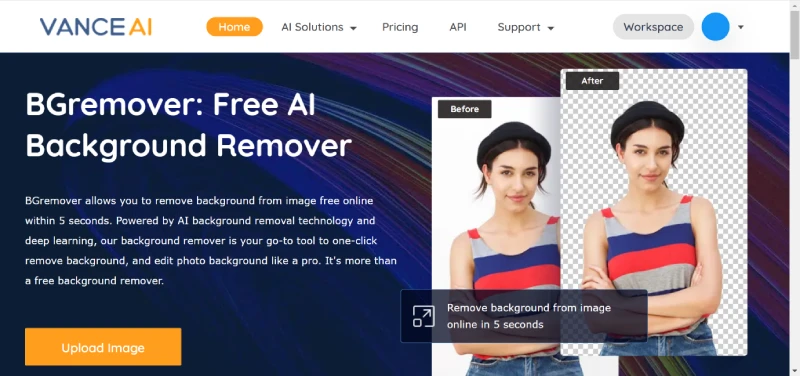
You may edit your photos in seconds using Online Background Remover.
Step 1: To get started with the online BGremover application, click the URL provided. When you arrive at the tool’s webpage, select the “Start Now” option.
Step 2: After login in to the workspace, upload the image you want to edit and choose your preferences from the menus on the right-hand side. Then click the “Start to Process” button to start the backdrop editing process.
Step 3: The tool will analyze the image and provide the results for you. Simply select the “Download Image” option to save it to your device.
After using BGremover to remove the original backdrop, VanceAI provides a tool called backdrop Changer, which allows users to make additional background alterations. Users can upload their own backdrop image or select one from the tool’s extensive assortment of backgrounds. This functionality eliminates the need for users to switch between multiple applications to edit their photos. Simply picking the “Change Background” option will grant you access to Background Changer.
VanceAI Image Upscaler Can Increase Image Resolution
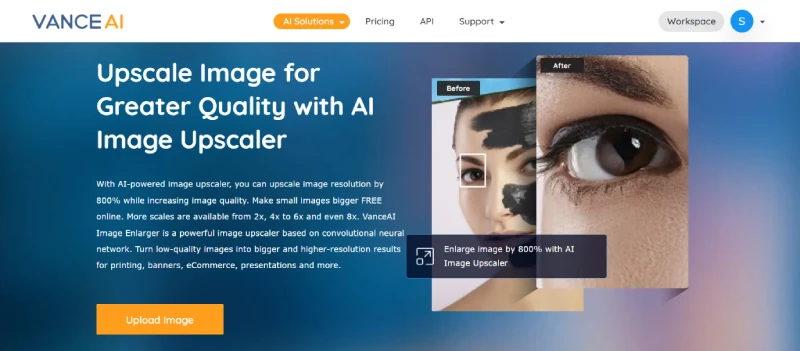
Step 1: To access it, select VanceAI Image Upscaler. Select the Upload Image button.
Step 2: When you arrive at the Workspace, add your photograph. The options allow you to customize your output, including the level of upscaling you want. To enlarge the image, choose Start to Process.
Step 3: The final image should display on your screen in a short while. You can quickly save your work to your device by selecting the Download Image option from the menu.
Plans for VanceAI’s prices
By connecting it to your Google account, you may easily create a VanceAI account. Alternatively, you can use the standard registration procedure, which is also quick. Following successful enrollment, you will earn three free photo credits each month that you may use with any VanceAI tool. VanceAI, on the other hand, offers membership packages that you may purchase if you want a more extensive set of features and options. With one of the most appealing options, you may obtain 100 image credits every month for just $4.95.
VanceAI also provides its API and VanceAI PC as additional platforms and functionality. In comparison to the latter, VanceAI PC is a software program that functions similarly to its online version, despite giving fewer tools at this time. With subscription levels starting at $39.90 per month, VanceAI PC offers its own set of advantages.
Final Verdict
When AI-based technology is integrated into BGremover’s system, it not only provides quick answers for specialists but also a smooth user experience thanks to its carefully designed user interface, notably the Workspace.
Thanks to the extremely affordable pricing options, a larger range of people can now afford excellent AI technology. Even the entry-level subscription offers a ton of value because it gives users access to a range of features and credits that they can use to improve their images.
For those that work with products or product images on a regular basis, BGremover is quite accurate. It easily detects and removes backgrounds from complex product images, resulting in clean, professional results. Professionals gain considerably from the time and effort saved by this degree of accuracy, which allows them to focus on their creative work rather than arduous editing tasks.
Additional Resources from VanceAI
Images modified with BGremover can be upgraded in quality using VanceAI Image Enhancer. This powerful application allows users to improve the visual appeal of their images without the requirement for image expansion. It is also a useful tool for anyone looking to improve particular aspects of their image.
With cutting-edge AI algorithms, VanceAI Background Generator allows you to build more realistic backrounds for E-commerce product photos. To use this artificial intelligence background generator, all you have to do is upload a picture of the product to the workspace and, if you like, add some text to describe it.
Visit the rest of the site In Tech Times for more interesting and useful articles.
You May Like Also:




